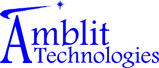In part 3, we assemble the Adeept PicCar Pro Robot Car Kit. All of the assembly and test information is online on the Adeept website. There is a webpage version and a 175 page downloadable PDF version of the documentation. There are also a downloadable collection of files used for testing and teaching. There is not an overview document or note indicating where to start or what to do first.
Assembly Tips
- Layout all the kit parts in an area which will not be disturbed while you assemble the robot car.
- Remove all of the backing from the front & back of the acrylic pieces before you start.
- Find the color coded screws, nuts, … page/chart that goes with the Build Assembly
- Collect all of the parts bags and order them by number, laying them out on part of the build surface
- Work in a well lit area
- Find and watch the assembly videos (fast and slow) that show how all of the parts go together.
- Collect all of the servos and initialize them to the center/neutral position
- After preparing the SD card, insert it into the Raspberry Pi before doing any assembly.
- The camera comes with the shorter cable. Switch to the longer version to make it easier to run it in either configuration.
Manufacturing Issues
- Servo orientation and which directions the servo arms are attached is generally missing and requires guessing
- Suggestions on wire routing is missing.
- The chassis came assembled even though the directions indicated that we are supposed to build it.
- The steering servo was NOT initialized properly and required almost complete disassembly of the front end to remove it.
- Instead of initialize the removed servo, I replaced it with another similar servo from the robot arm
- I still haven’t assembled the robot arm… the assembly video and instructions do NOT seem to match the promotional video
- The drive motors are 12v and not 6v as shown in the instructions, and the cables from them to the rbi-hat are entirely different.
- The OLED screen seems to be dead and will not initialize
- The Ultrasound unit which seems to work in the initial test mode, does not work in the UI
- Getting an occasional low voltage warning message in the UI when trying various controls even though connected to an external power supply. I am using a Canakit Raspberry Pi 3 B+ with its power source.
- Minimal instructions on how to build the non-robot arm version.
- There was NO documentation in the box indicating where to get the installation instructions AND the various software that needed to be downloaded.
- Finally completed the Robot Arm. I had to assemble disassemble about half of it three (3) times: servo was in the wrong direction; I used an unnecessary spacer to get things to align; and to route the servo wires in a more optimum manner.
- While the pictures and videos are good at showing how things are assembled, too many of them don’t show the recommended wiring routes, and the direction of the servos. Some of the acrylic parts are extremely similar and it’s easy to use the wrong one. The instruction pictures keep changing the orientation of the assembled parts and its easy to miss the important changes. I’d suggest putting an orientation symbol on each picture so its easy to rotate your assembly to match the picture… no guessing required. I’d also include some real photo’s, even though the black parts may be difficult to see.
- The OLED doesn’t work. Customer Support is fast and courteous. Will be interesting to see what actually is the problem with the device.
- An addendum should be created that identifies all of the diagnostic tools. In the case of the OLED I was directed to run i2cdetect -y 1, which is a RPi OS tool that test the I2c buses an in this case bus 1. The -y takes it out of interactive mode. Had to look all of this up. So I was wondering what else is using the bus since I was instructed to remove the MPU6050 chip which I believe is the gyroscope chip.
- A comprehensive diagnostic program should be created to test all of the electronic components and wiring.